If you wish to change the recirculation mode of your NRCR it will need to be done at the physical remote connected to your unit. Read more about the different modes below and watch the step-by-step videos for further instruction on your heaters modes.
If you DO NOT have the Noritz Connect App or Wireless Device and are looking for the general mode changes please use this page instead https://help.noritz.com/index.php/knowledge-base/nrcrmodes/
Auto-Learn Mode (default setting)
By default this is the mode the heater is set to. This mode automatically adapts to your water usage habits and will turn on your pump accordingly based on usage.
If you have changed your mode and wish to revert back to this default setting you can watch the video tutorial to revert back.
Custom Use
If you wish customize and dictate the time you want your tankless internal pump to turn on for immediate hot water usage while using the NAW-1-US Noritz Connect Wireless adapter you need to change the pump to ALWAYS OFF.
This allows you to either schedule your own time slots or push the Title 24 On Demand Button to start the pump at-will.
What is the On Demand (Title 24) Button?
The On Demand button allows for you to push a button (hardware or software) to prime the tankless internal pump for hot water usage. This allows you to call for hot water faster an on demand.
My On Demand Button in the Noritz Connect App is not Functioning
If your On Demand Button is not activating after installing the Noritz Connect adapter your firmware may be out of date. Please allow for the adapter to update within 48 hours of server connection.
If you have changed your mode and wish to change to the default settings (AUTO Mode) you can watch the video tutorial to revert back.