When using the default auto learning mode with the NRCR the unit will automatically adjust the recirculation schedule based on the usage. It does this by remembering when you use hot water and if you don’t use hot water during a remembered time for 3 days, it will remove that hour from memory. This also means that if you don’t use hot water at all for 3 days, such as going on vacation or a business trip, the unit will removed all learned times. Most people will find this default setting acceptable, however you can extend the memory duration to 7 days by following the steps in this video:
TIP: If hot water will not be used at all for extended periods of time, you can simply turn the remote OFF before you leave. Upon return power ON the remote and the unit will resume the recirculation schedule.
Changing the Memory Duration:
The first step to adjusting the memory duration settings is to enter programming mode.
- Press the POWER button to turn the remote OFF
- Unplug the unit for 10 seconds
- Plug the unit back in (but DO NOT press the POWER button)
- Press the DOWN button so that 99 is flashing on the display
You are now in programming mode.
7 Day Setting:
- Press the UP button several times until you get to 27
- Press the SETTINGS button for a moment until the PRIORITY LIGHT starts flashing.
- Press and hold both UP and DOWN buttons together for several seconds until the display goes blank and starts beeping.
- After several seconds you may press the POWER button to turn the unit back on.
3 Day Setting (Default):
- Press the UP button several times until you get to 27
- Press the SETTINGS button for a moment until the PRIORITY LIGHT stops flashing.
- Press and hold both UP and DOWN buttons together for several seconds until the display goes blank and starts beeping.
- After several seconds you may press the POWER button to turn the unit back on.