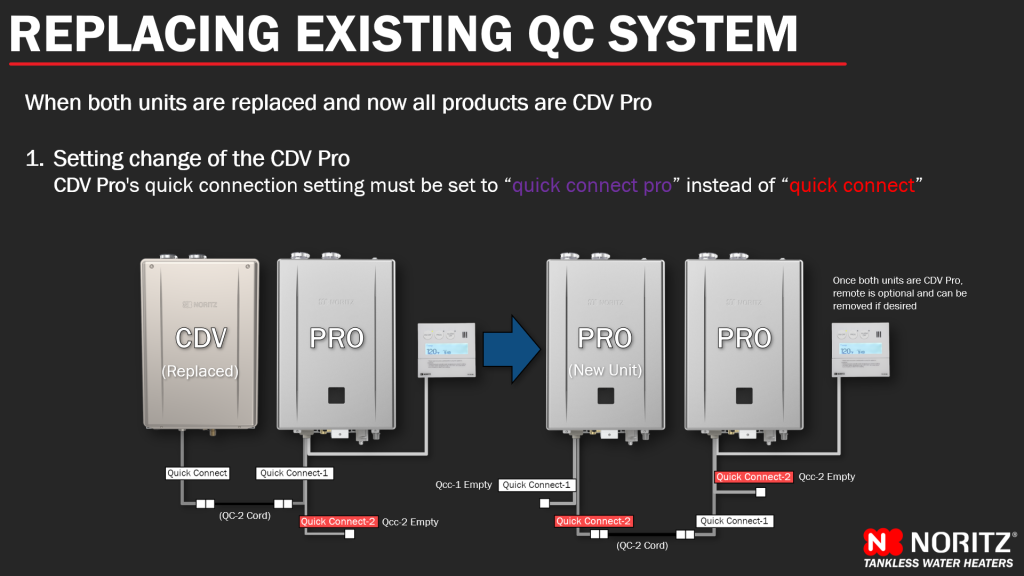New for the NCC199CDV Pro Series is the ability to quick connect up to 6 units in multi unit applications. Previously you could only quick connect 2 units and needed a system controller if your application required 3-6 units. For larger applications that require 7+ units, you would still need a 12 or 24 unit system controller.
The Quick Connect Pro feature makes it easier to link up to 6 units together saving time and cost. Inside the NCC199CDV Pro there are now 2 connectors for the quick connect: Quick Connect Cord-1 and Quick Connect Cord-2. Start with the first unit (the “Leader”) and connect the Quick Connect Cord (QC-2, sold separately) to the White Quick Connect Cord-1 plug. Carefully run the cable into the 2nd unit and connect to the red Quick Connect Cord-2 plug. Once again connect the QC-2 cord to the white Quick Connect Cord-1 plug and run the cable into the 3rd unit and plug into the red Quick Connect Cord-2 connector. Follow this same process for up to 6 units.
The first unit will have the red Quick Connect Cord-2 plug left empty and the last unit will have the white Quick Connect Cord-1 plug empty. An RC-9018M Remote Control is optional, but helpful if you want to make temperature changes or be alerted of error codes away from the main system.
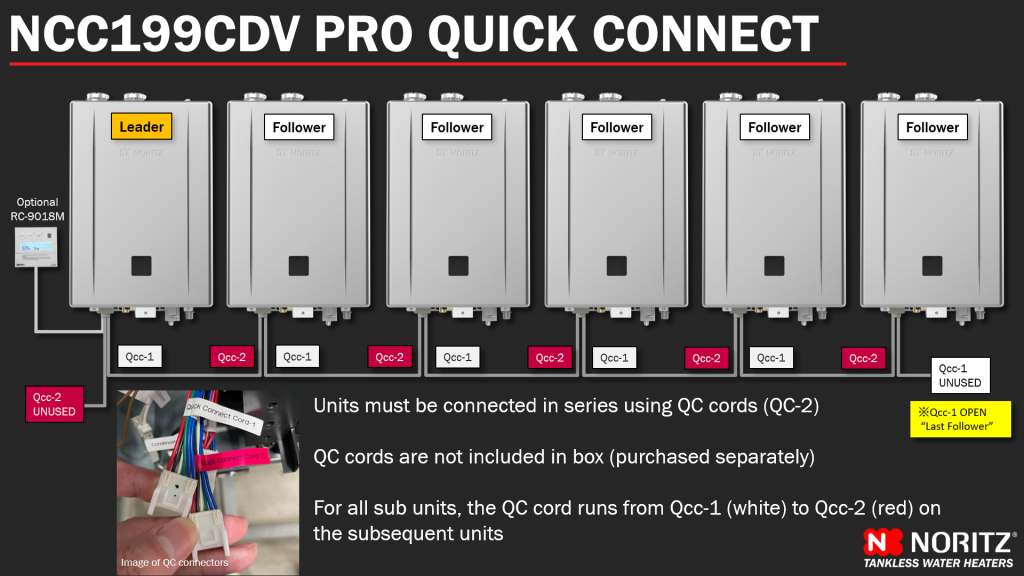
When setting up the units with the EZ Start Plus Bluetooth App, make sure to select “Quick Connect Pro”. An added feature of the Quick Connect Pro system is the ability to monitor all units at the same time using the EZ Start Plus App’s System Monitor feature. When using the System Monitor in the EZ Start App, the units display window will show you U01, U02, etc for easy identification.
The RC-9018M remote control still has the System Monitor function, but only when used with a system controller.
Quick Connect Pro Error Handling
If one of the units in a Quick Connect Pro system shuts down on an error code, the system will be divided into 2 systems. For example, if there are 6 units and unit #4 goes down, units 1-4 will become 1 system (with unit #4 disabled) and units 5 & 6 will become a 2nd system. This still results in hot water being available, but increases the minimum flow rate required to just under 1 GPM (each system will need .4 GPM to activate) as there are now 2 systems that need to be activated. This isn’t a major problem in most commercial applications as they usually use more than 1 GPM but it’s something to be aware of.
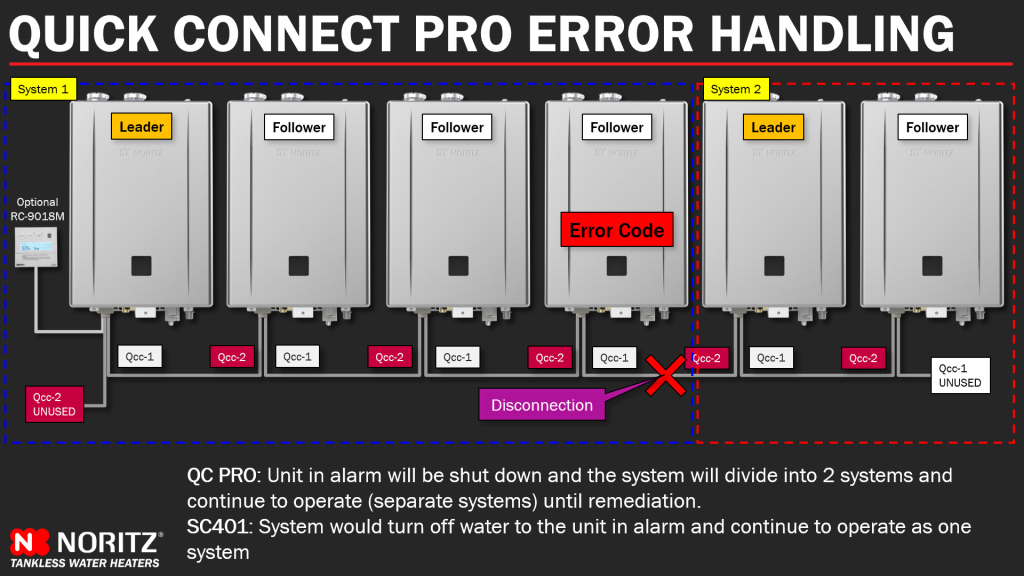
If the application often uses less than 1 GPM, using a 6 unit system controller would be the better solution. If 1 or more units go down on an error code, the system still remains as 1 but the problem units are disabled thus still only requiring the minimum flow (.4 GPM) to activate the system and get hot water.
NCC199CDV Pro QC with Previous Generation
If there is an existing pair of previous generation NCC199CDV models and you need to replace 1 of the units, make sure the quick connect cord plugs into the white Quick Connect Cord-1 plug in the new NCC199CDV Pro. Additionally, connect the remote control to the new NCC199CDV Pro. You will need to use the EZ Start Plus App or the built in display window to program the new unit as a “Quick Connect” system, not a “Quick Connect Pro” system.
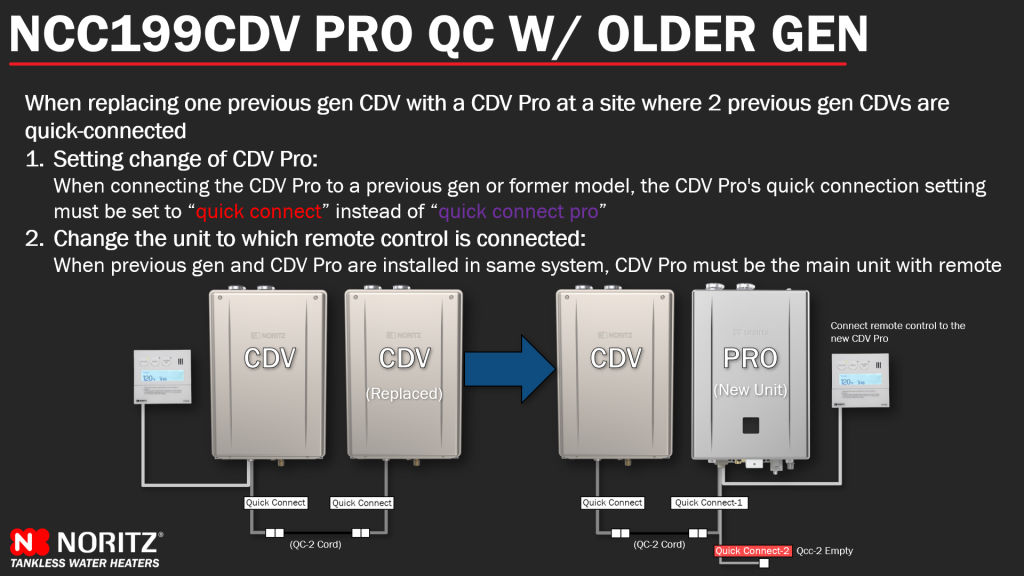
Replacing Existing QC System
If there is a mixed quick connect system with 1 previous generation CDV model and 1 new CDV Pro model and the previous generation model will be replaced, connect the new units red Quick Connect Cord-2 plug to the existing CDV Pro’s white Quick Connect Cord-1 plug. Optionally, you may disconnect the remote control if you’d like, otherwise leave it connected. You will now need to use the EZ Start Plus App or the built in display window to program both CDV Pro units to “Quick Connect Pro”.