This walk-through video will demonstrate how to access the error code history on the Noritz residential remote controller.
Text directions:
- Press the ON/OFF button to turn the remote OFF.
- Press and Hold the UP and DOWN arrows together for a few seconds until 03 is displayed.
- Press the DOWN arrow once. 91 should be displayed followed by the most recent error code.
- Press the UP button twice and 92 should be displayed followed by the next error code.
- Continue UP checking the rest of the error code history.
- Once you see 000 that means there are no more error codes in the history.
- Press and hold the UP and DOWN arrows together for a few seconds until the display goes blank.
- Press the ON/OFF button to turn the remote ON.